The COVID-19 pandemic has really become a wake-up call for many organizations and businesses. Because of that, they now need to apply remote working methods, by using working apps. Even the most rigid organizations / businesses have adopted a remote working model, such as allowing employees to work from home.
More and more businesses choose to switch to remote work, because they think it is the most viable option to overcome the catastrophic period of the global pandemic. Therefore, organizations with experience in remote team management can adopt technologies that make working remotely successful.
However, if you are new to working from home, it is first important to find yourself the best working apps that you should start using right away. There are thousands of working apps on the market today, and to make it easier for you to choose, we’ve shortened the list to the top 10 tools for almost anything. Remote workgroup type. Be sure to check our fanpage at APK-LIVE
Top 10 best working apps for iOS and Android
1. ProofHub
Price: Available for $ 89/month
Flatform: Web | iOS | Android
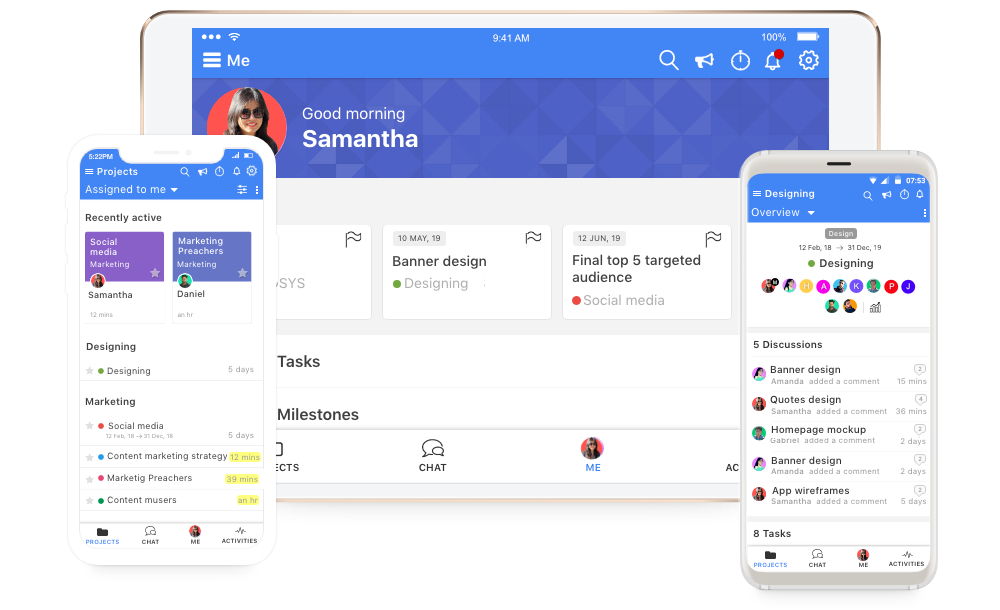
Managing multiple projects remotely would be messy without ProofHub – integrated project management software. With the ability to handle countless projects at once, teams can handle remote work of any size and industry. Whether you want to manage project tasks, track work hours, or create project reports, ProofHub can help you get things done smoothly and quickly.
Furthermore, it also incorporates a number of special tools, allowing remote teams to integrate chat, file storage and sharing, markup tools for document verification, and more. will help employees ensure that their collective efforts pay off.
2. Wrike
Price: Business plan is available for $ 24.80 per user per month
Flatform: Web | iOS | Android

Wrike is another well known project management apps. This is a tool that remote teams can use to streamline processes in a project. Moreover, its minimalistic design makes it easy to find and use the functions quickly. Wrike also comes with a validation tool that you can use to highlight images and leave comments. It allows teleworkers and managers to stay informed about all the tasks and activities of a project.
3. Chanty
Price: The business plan is available for $ 4 per user per month
Flatform: Web | iOS | Android
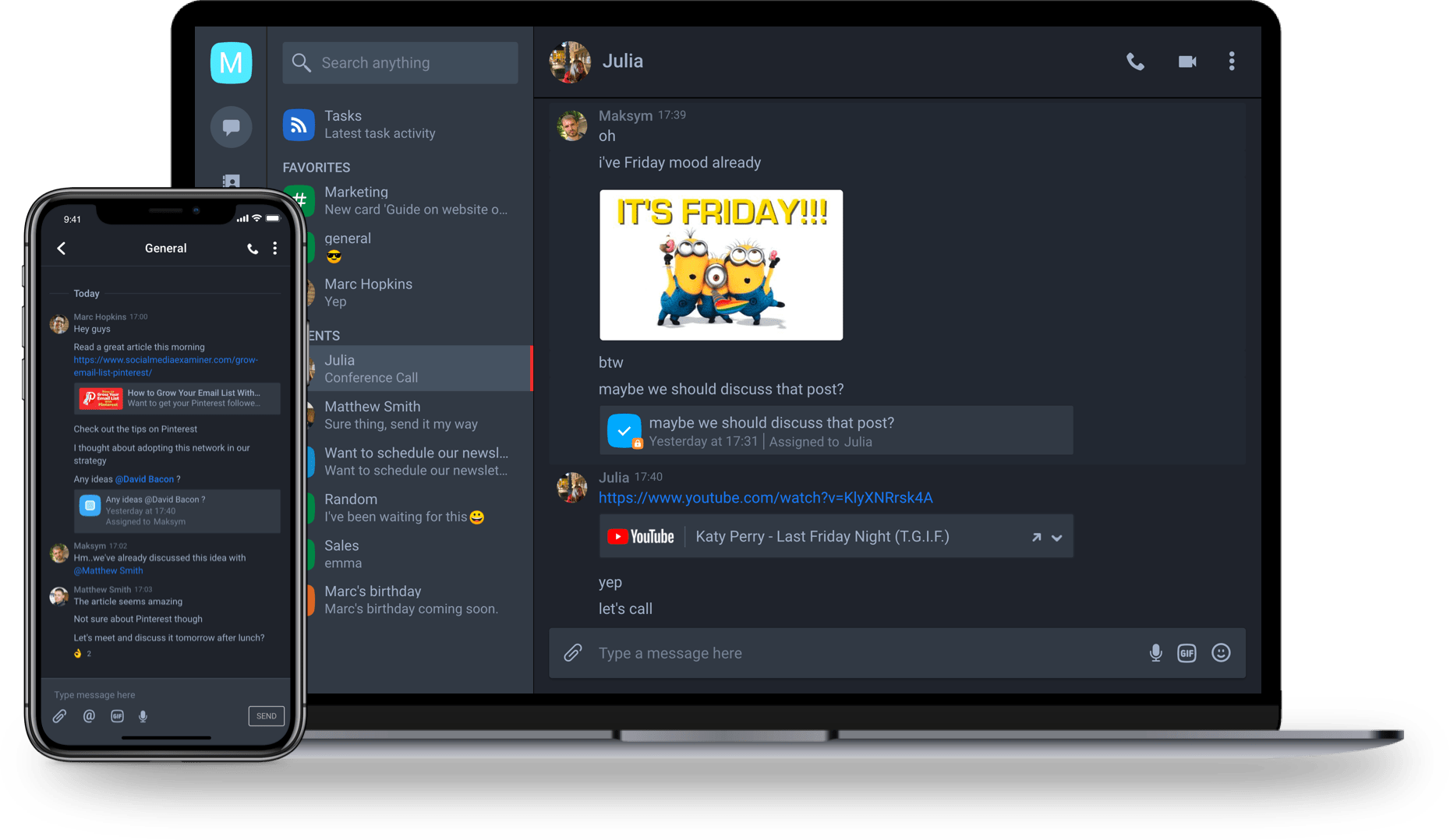
Chanty is a group chat application powered by AI technology. You can completely use this application to communicate instantly with team members. Chanty’s difference is the advancement of technology compared to many other messaging platforms. In addition to the messaging function, you can use it to create work content, assign tasks and start discussions with just one click. It also comes with a “Teambook” feature that you can use to organize tasks, chats, files, and even pinned messages.
4. Trello
Price: Business plan starts at $ 20.83 per user per month
Flatform: Web | iOS | Android
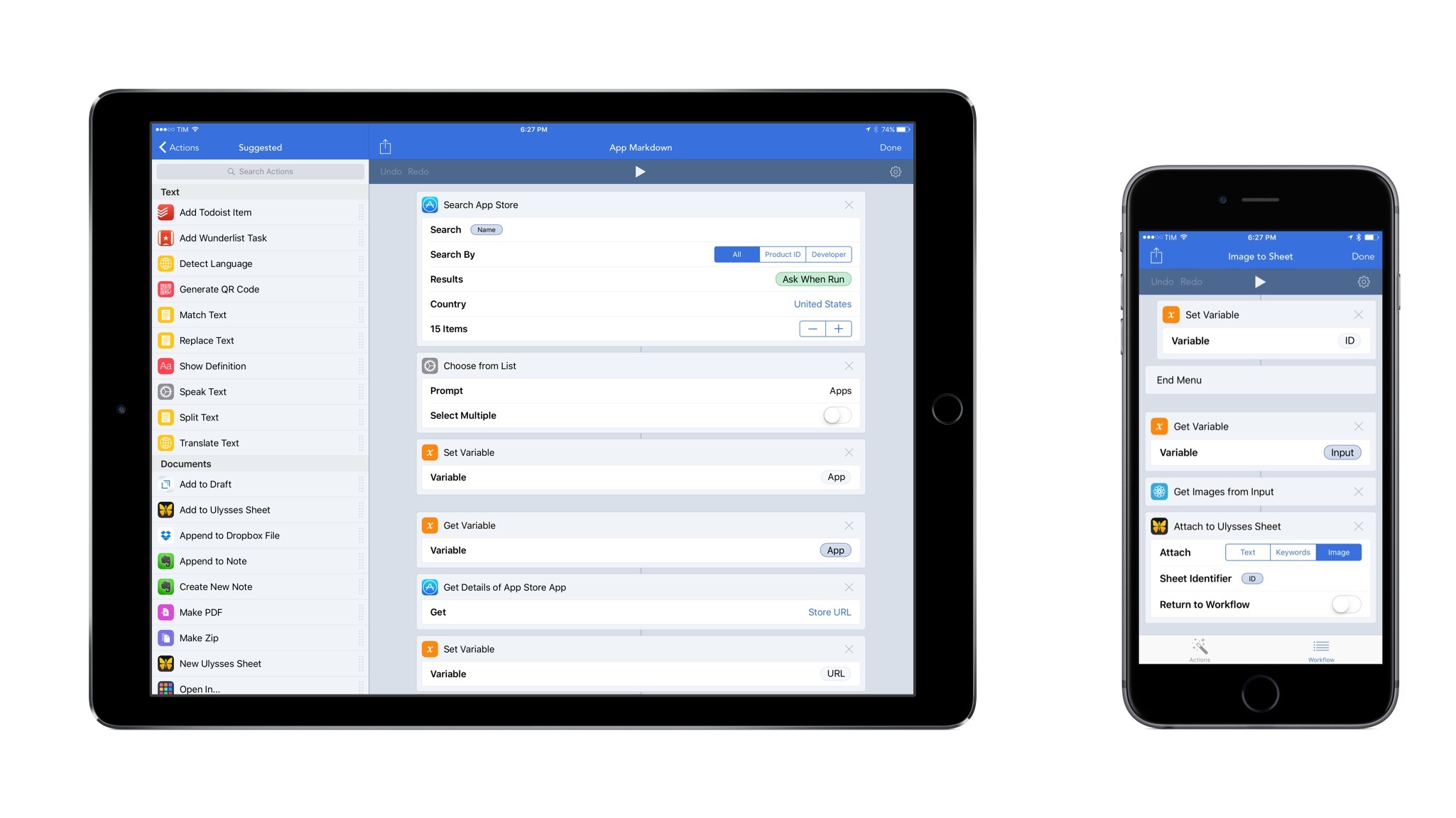
Trello is one of the simplest project management software available for any platform to use. Trello allows you to create a separate board for each project and then add lists and tags to manage project tasks. In addition, it is possible to assign tags, which represent tasks to specific team members. Trello allows you to manage your projects in a flexible and rewarding way.
5. Microsoft Team
Price: Office 365 Home plan is available for $ 9.99 / month for up to 6 users.
Flatform: Windows | MacOS | iOS | Android
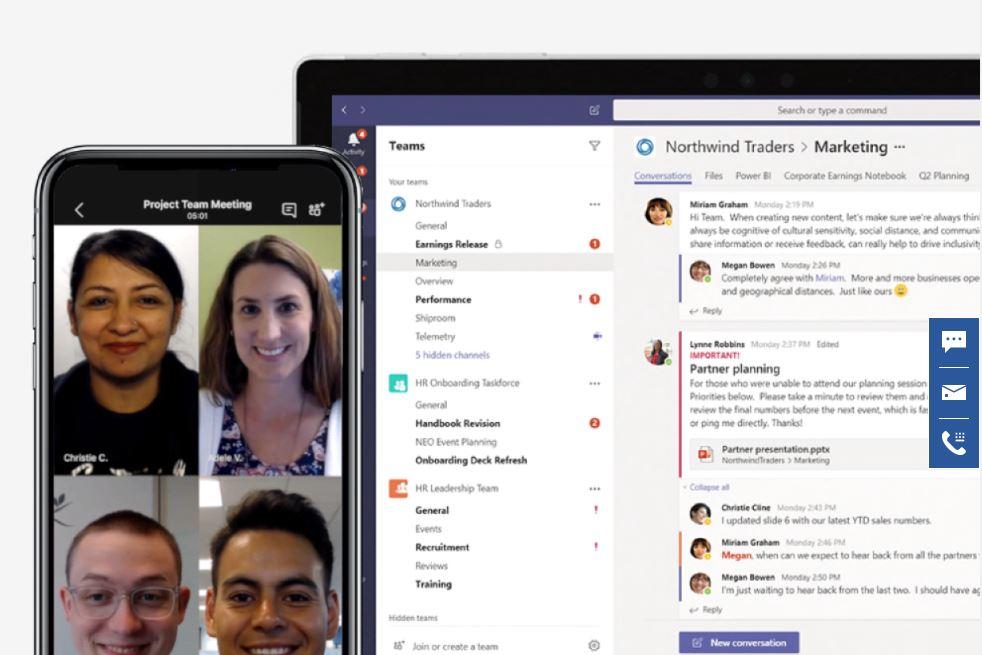
Developed by Microsoft as a communication and remote work tool, Microsoft Teams is a trusted communication tool. It allows you to video chat anywhere, across any platform. From direct messaging to video chat, this tool allows your teams to stay connected anywhere, and in any form. MT now available on every flatforms.
6. Slack
Price: available for $ 6 per user per month
Flatform: Windows | MacOS | iOS | Android
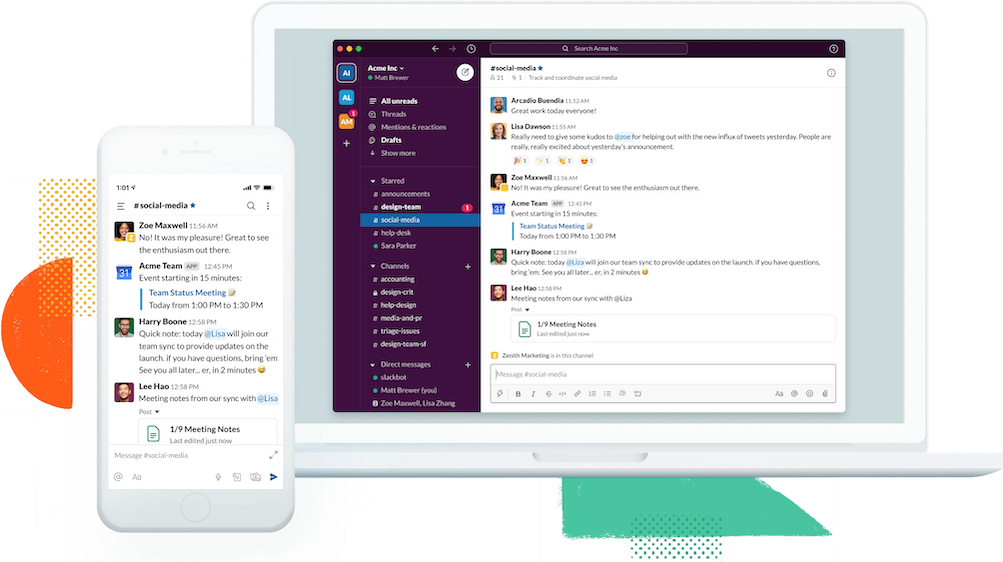 Slack is another powerful communication tool that makes your chats simple and well organized. You can create channels that act as dedicated spaces where you and your team can work together for more effective teamwork. In addition, Slack allows you to communicate with certain co-workers without involving other teammates via direct messaging and private channels. It also integrates with other third-party apps like Google Drive and Salesforce Chatter.
Slack is another powerful communication tool that makes your chats simple and well organized. You can create channels that act as dedicated spaces where you and your team can work together for more effective teamwork. In addition, Slack allows you to communicate with certain co-workers without involving other teammates via direct messaging and private channels. It also integrates with other third-party apps like Google Drive and Salesforce Chatter.
7. Hubstaff
Price: $ 10 / month paid plan
Platform: Chrome | Windows | MacOS | iOS | Android

Hubstaff makes time tracking easy for teams of all sizes. It allows teams to remotely evaluate their productivity and track project progress. The tool also comes with built-in GPS time tracking that allows managers to track both employee transit and onsite times. The online timesheet allows you to keep track of individual employees’ hours, billing hours and payments.
8. Toggl
Price: Premium plan is available for $ 20 per user per month.
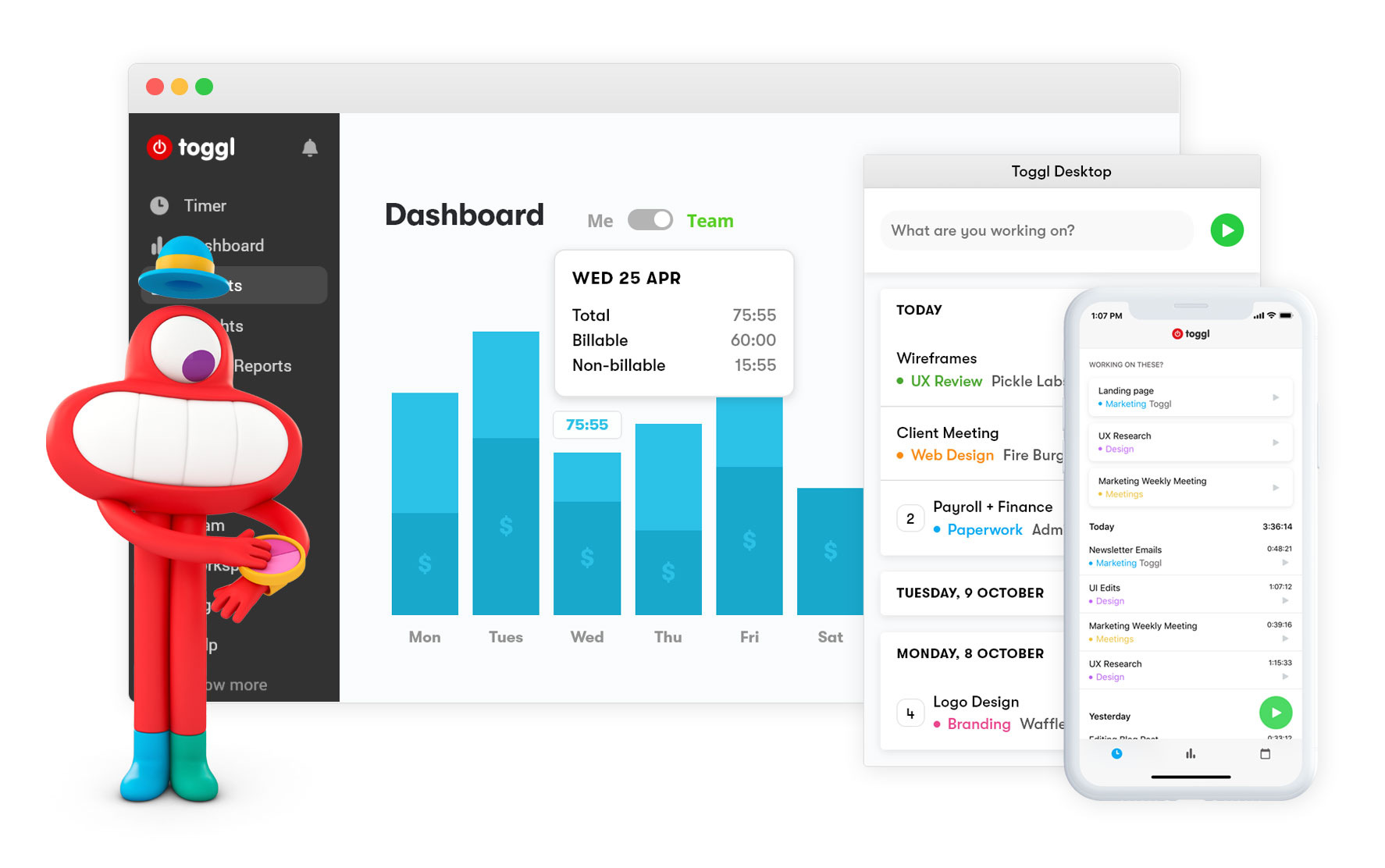
Toggl is a simple time management and working app for remote teams. You can use it to track work hours in real time so you and your team can be productive and avoid idling. You can track time for each task and activity with just one click. It also comes with follow-up reminder features that notify you whenever you forget to start or stop the timer.
9. myXteam
Platform: Chrome | Windows | MacOS | iOS | Android

MyXteam is work management and communication platform. Based on convergence of Social, Mobile, Cloud. The system is synchronized on all Web App, IOS, and Android devices to help you work wherever you are. myXteam helps organize work and assign tasks to members with clear start and end dates to help employees know what they need to do.
10. Dropbox
Price: The advanced plan is available for $ 20 per user per month.
Platform: Web | Windows | MacOS | iOS | Android
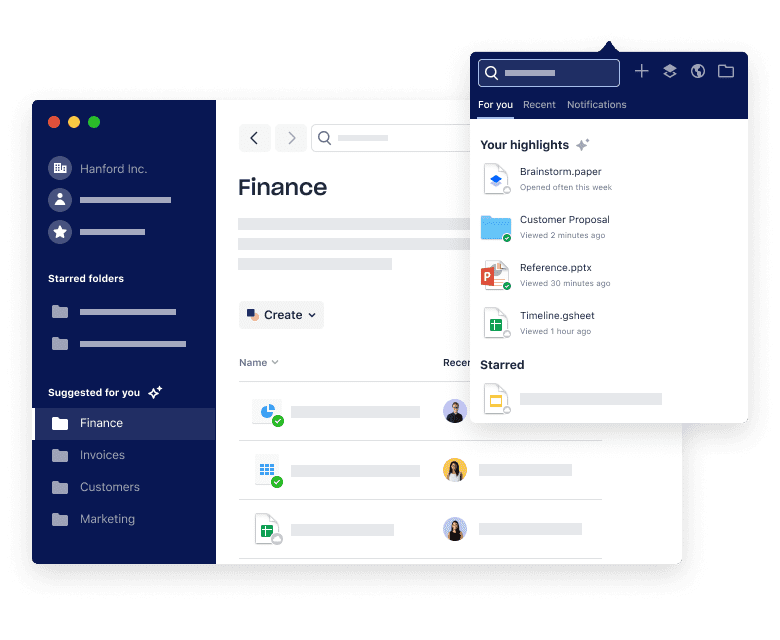
Need one place to gather all the content your team needs to work on? Then Dropbox is exactly the answer for you. Cloud storage solutions provided by Dropbox make it easier and more efficient for teams to work. You can store files and share them with your team anytime, anywhere using devices of your choice.
So that’s the list of top 10 best working apps available on both iOS and Android. You can check you the download link for each one at APK-Live. Be sure to follow our website and update new information about games and techs.
