With the creation of online social video sharing sites such as YouTube, Instagram,… video editing and making is no longer the exclusive job of those who know it anymore. All people need right now is a good smartphone and you can become a video editor. Nowadays, you can edit videos online without downloading any program on your computer. All you need is a good network connection to the internet. In this part-1 of the series, we will talk about the top 8 best free online video editing apps that you can easily operate on. For more information, news and APK download apps, you can checkout our website at APK-LIVE
8 best free online video editing apps – part 1
Most of these free online video editing sites are beginner-friendly, so even if you are just starting out, you can make a quick video using these online video editing tools. . If you are an experienced video editor, then consider which online video editing software in the list below is the best.
While some of the online video editing tools listed below offer free trial versions, if you need to download videos, you may need to upgrade your free plan to the paid version. And some of the free versions will leave a watermark on your video footage in 480p quality. So, pay attention to it before you dive into video staging on these online sites.
1. ClipChamp
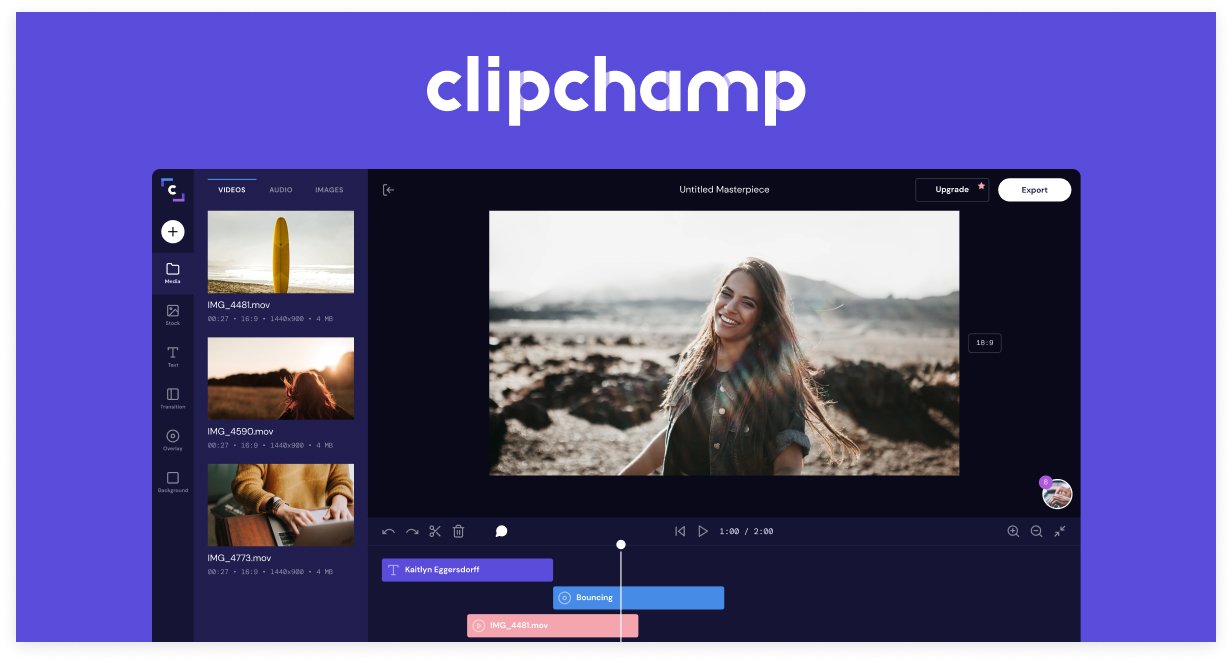
Clipchamp is one of the most popular free edit videos online apps. Besides video editing tools, it also provides a video compressor, conversion and recording webcam. The best part is its intuitive work platform that allows beginners to finish their video editing in a very short time, and the output can be saved directly on a computer or shared with Google Drive etc.
Simple drag and drop features let you crop, adjust, rotate and flip videos according to your needs. Furthermore, brightness, saturation and contrast can also be adjusted easily. You can also add transitions, text, overlays, backgrounds. There’s a stock library that offers both paid and free video and audio files. And with that, you can choose based on your situation. However, if you add a logo to your movie, you may need to upgrade to the Premium version.
You can choose from different aspect ratios, such as 1: 1, 9:16, 4: 3 or 16. It can also provides a built-in tutorial for you to create videos easily. However, you need to register with a Google account or a Facebook account first before using this online video editor. And the free version is limited to exporting in 480P SD resolution with no watermark. While you can import 4K footage, it’s a good idea to compress it first as large files can cause problems when editing. And of course, video footage can be exported in 4K.
Link : ClipChamp
2. Easy Video Cutter
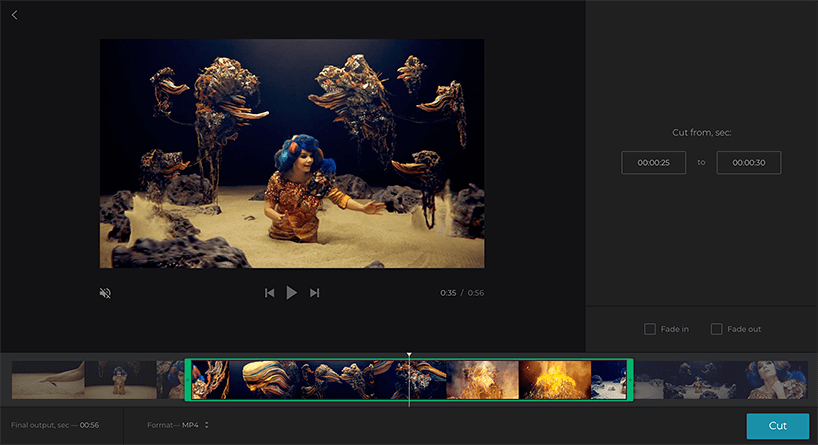
While it’s not the best video editor out there, it’s pretty user-friendly and it’s not limited to cutting videos as the name suggests. You can upload videos from your computer or via Dropbox, Google Drive or URL directly. With this online video cutter, you can easily rotate videos to 90, 180 or even 270 degrees, crop them, crop or apply some professional-style editing features to create incredible projects . You can save the video in original quality or 1080P Full HD.
It can easily handle up to 500MB file size and allows users to access any popular media file format with ease. It is free to use and you can access all advanced features even without purchasing any license.
What I love about this online video editing tool is that you don’t need to be registered to use it and there’s also no watermark in the saved video. But it would be better if this online tool could integrate some music and effects.
Link download: Android
3. WeVideo
WeVideo is a shared online video creation tool. You can upload your own videos, photos, music files from your computer or from social sites like Google Drive, Facebook, Box, Instagram, Dropbox, etc. to the Media Dashboard or use existing video, audio and video to make a quick video. However, stock images, video and audio files are limited to Professional and Enterprise plans. So you can also choose to use free music and sound effects instead of Premium music.
Besides basic cropping and splitting, WeVideo allows you to add markers to specific clips or simple text and static captions for videos, or transitions, background graphics, overlays, or frames. You can also download WeVideo on iPhones, Android phones, and Windows10 computers if you want to edit videos offline.
If you subscribe to the paid version, you can use premium editing features like blue screen, voice, slow motion, recording and sync across iOS, Android and web platforms, and many other features.
4. Video
Wideo is an online video creation website for making animated videos, explainer videos, and other marketing videos with lots of video templates. Sign in first to create online videos with this animation editor, then drag and drop elements of your website editing service, creating a sequence of animations.
Wideo lets you use different elements as many times as you want to create your video. And unlike some websites, you’re not limited to using editing elements (text, cartoons, etc.). , drawings and images) and elements. It seems that Wideo only allows you to upload your own images in .jpg, .png and .gif and wallpaper or music.
What I like about Wideo is that it allows you to choose video aspect ratios. Like 16: 9, 1: 1 and 9; 16 and there are plenty of video templates available, although most of them are paid. It also offers a 7-day trial and paid versions that range from $ 19 / month to $ 79 / month.
However, if you want to download videos on your computer, you’ll need to upgrade your plan. If you want to use your own footage and save your edited videos, Wideo isn’t a free option for you.
Above is part-1 in the list of some free online video creation apps that you can use even on Windows, Mac, Linux or mobile device if you want. Please look forward to hearing from part-2 of APK-LIVE.
