Nowadays with the advent of smart mobile phones capable of high-speed internet navigation and navigation. Direction has become easier than ever. To support more and more users, manufacturers have created a variety of free mapping apps compatible with different operating systems. In this part-2 of this series, we will join you to learn some of the best free mapping apps – current directions offline. For more information, you can checkout more news and download apps at APK-LIVE.
3. Apple Maps
Link download: iOS
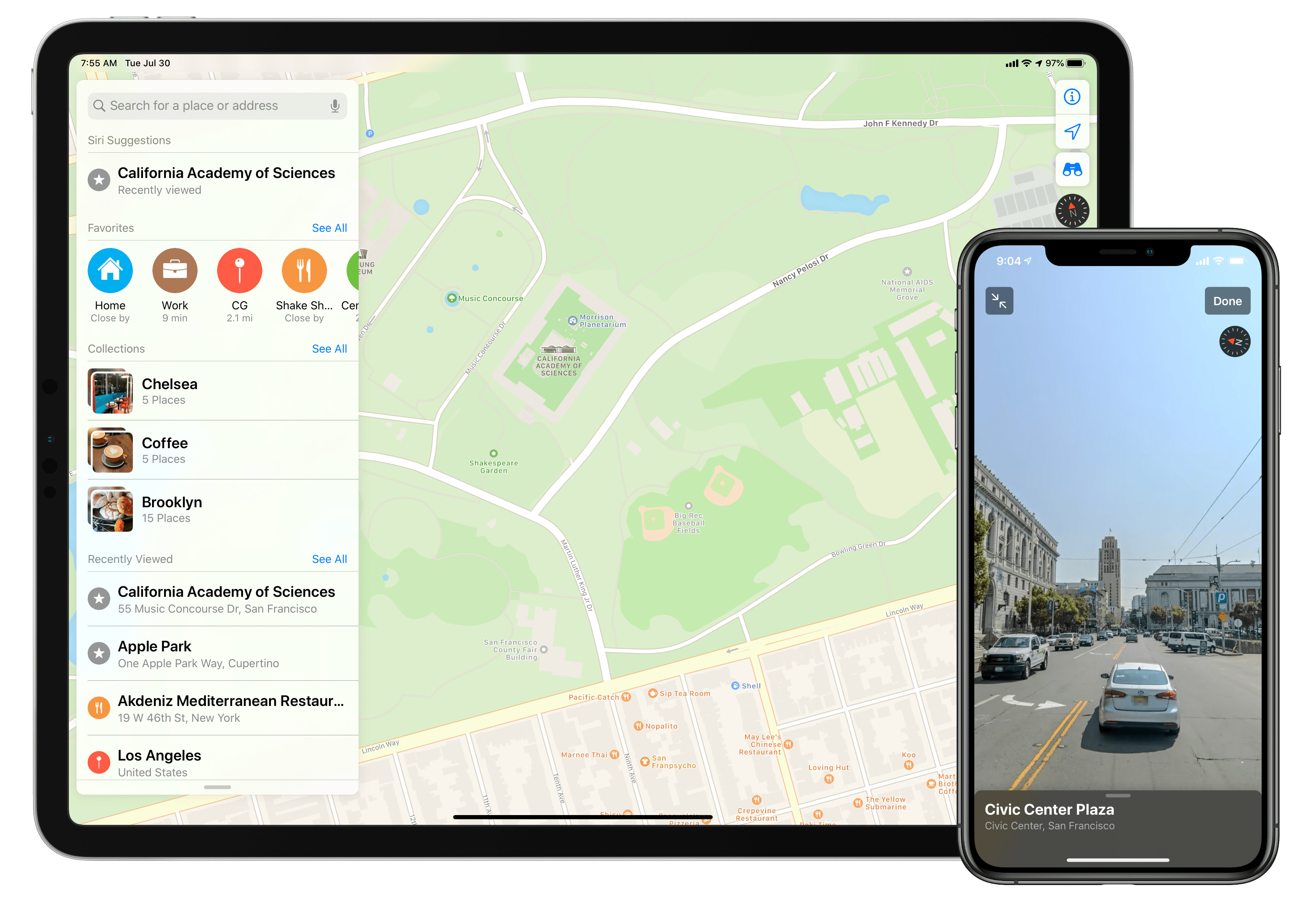
Whether you use an Android smartphone or an iPhone, there’s an irreplaceable Google app, which we’ve been using for many years. It is the Google Maps application, the most accurate and convenient mapping app to be used anywhere in the world. Apple also has a free mapping app of its own to make available to iPhone or iPad users. But Apple Maps is really bad, and even Apple has to admit it. Apple not only apologizes for its inaccurate, unfriendly interface, but also advises its customers to use Google Maps.
However, Apple does not accept that will continue to happen in the future. That’s why Apple has developed and developed its own maps. Like Google, Apple also uses vehicles to take pictures of roads, buildings, and neighborhoods, as data for its maps. Now, when iOS 13 launched, Apple also began to show major changes and improvements to the Apple Maps application.
Special Features
- The first thing we can easily see is the completely new interface of the map application. The overall interface is significantly added with details, such as names of streets, restaurants or notable places.
- Look Around mode (like Google Street View) is supplemented with a lot of high resolution images. Meanwhile the movement is also smoother. Overall, the new interface makes Apple Maps more similar to Google Maps.
- The navigation feature has also improved compared to before, becoming really more useful. However, the navigation feature of Apple Maps only works in 10 major US cities. That means you cannot use Apple Maps to get directions in Vietnam. A map app that can’t give directions is useless. But Apple also said this is just the beginning, the rest of the US will be updated later this year, and then to other countries around the world.
Apple wants to develop a better free mapping app, not only to serve its customers, but also to prevent Google from continuing to monetize the iOS platform. With more than 1 billion active iOS devices, Google has made a lot of money from Apple customers. With the latest updates and improvements, Apple Maps has at least a chance to become a competitor to Google Maps.
4. HERE Maps
Link download: Android
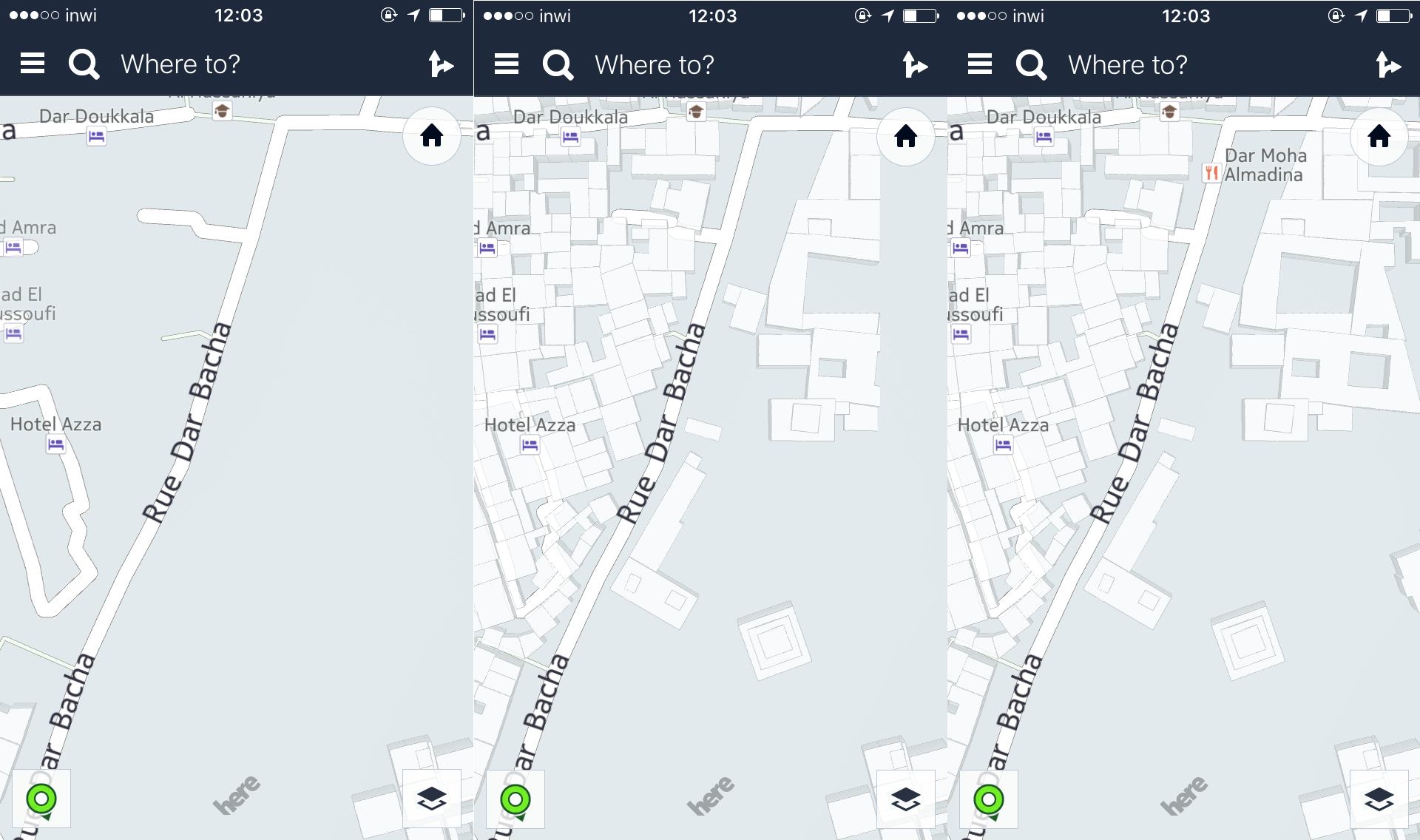
Currently, in addition to using smartphones for calling and entertainment needs. This is also an extremely useful device in locating and finding directions. If the Android has Google Maps, iOS has Apple Maps, Windows Phone has HERE Maps.
As you know, the HERE Maps application is available on both Android and iOS application stores, developed by Nokia and directly competing with the rest of the company. But did you know that in terms of convenience, HERE Maps can completely replace Google Maps and Apple Maps.
Special Features
- Support for directions and offline navigation: This can be considered a really powerful feature of HERE Maps, because it helps users locate each route you are on the move. Of course, even Google Maps and Apple Maps have this capability, but it requires an internet connection. Meanwhile, HERE Maps can completely use offline without a network connection. To be able to use this feature requires you to first download the map package in the area you want to visit.
- Provides full offline maps: HERE Maps offers all of the world’s map packages, so you only need to select the areas you need to download and use. For example, if you are planning to travel to Japan, just pre-download the map in Japan to be able to travel without worrying about getting lost.
- Completely free to use: Unlike applications with powerful user assistance but for a fee, HERE Maps offers services completely free. If compared to other free map applications, HERE Maps really excels.
- Display road information, traffic density: In addition to the ability to display regular maps and satellite maps, the app also provides traffic maps, detailed demos of routes, as well as information about the traffic volume and density at that route in real time. In addition, public transport information is provided in more than 50 countries and 700 cities, large and small in the world.
5. Sygic GPS Navigation & Maps

Sygic GPS Navigation & Maps GPS Navigation & Maps is the most advanced navigation application in the world. With smart navigation features, beautiful offline 3D maps and an easy-to-use interface, Sygic gives you a great navigation experience. Install GPS Navigation Sygic and join a community of over 200 million extremely satisfied users with the app.
Navigate anywhere, even when there is no INTERNET CONNECTION:
Offline maps for every country in the world, from TomTom and other providers. Free map updates several times a year, voice GPS navigation with directions and accurate street names Millions of Tourist Attractions (POIs). Pedestrian GPS navigation with pedestrian directions and tourist attractions.
CONNECTING CAR:
Sygic is specially optimized to work with MirrorLink-compatible integrated infotainment systems. Just connect your phone to your car monitor and focus on driving, you can use your car’s touchscreen, knob or buttons to control the app. MirrorLink compatible car manufacturers: Honda, Volkswagen, Seat, Peugeot, Citroen, Skoda (SmartLink), Suzuki and others.
ALWAYS SAFE:
Advanced safety features make it easier to drive on unfamiliar terrain. Speed Limit Alert shows the current speed limit and upcoming speed limit changes. Dynamic Lane Assistance feature guides you in the correct lane. Head-up Display (HUD) displays navigation information on the vehicle’s windshield, making driving safer at night. Dashcam records the road ahead and automatically saves video in case of an accident. Real View navigation is a feature of augmented reality (AR) technology for better and safer driving experiences. Cockpit shows you real-world performance from your car. Real-time route sharing allows you to share expected arrival time & current location on map.
SAVE MONEY ON THE ROAD:
Parking is easy thanks to parking recommendations and online information on prices and availability. Fuel vehicle settings and fill the tank at the best prices thanks to online fuel price information. Avoid speeding penalties with the Speed Shot Camera Alert. Save on roaming charges with offline maps.
So here are our list of free mapping apps on iOS and Android. If you like, you can download free mapping apps directly on APK-LIVE.
