With the creation of online social video sharing sites such as YouTube, Instagram,… video editing and making is no longer the exclusive job of those who know it anymore. All people need right now is a good smartphone and you can become a video editor. Nowadays, you can edit videos online without downloading any program on your computer. All you need is a good network connection to the internet. In this part-2 of the series, we will talk about the top 8 best free online video editing apps that you can easily operate on. For more information, news and APK download apps, you can checkout our website at APK-LIVE
8 best free online video editing apps – part 2
Most of these free online video editing sites are beginner-friendly, so even if you are just starting out, you can make a quick video using these online video editing tools. . If you are an experienced video editor, then consider which online video editing software in the list below is the best.
While some of the online video editing tools listed below offer free trial versions, if you need to download videos, you may need to upgrade your free plan to the paid version. And some of the free versions will leave a watermark on your video footage in 480p quality. So, pay attention to it before you dive into video staging on these online sites.
5. PowToon
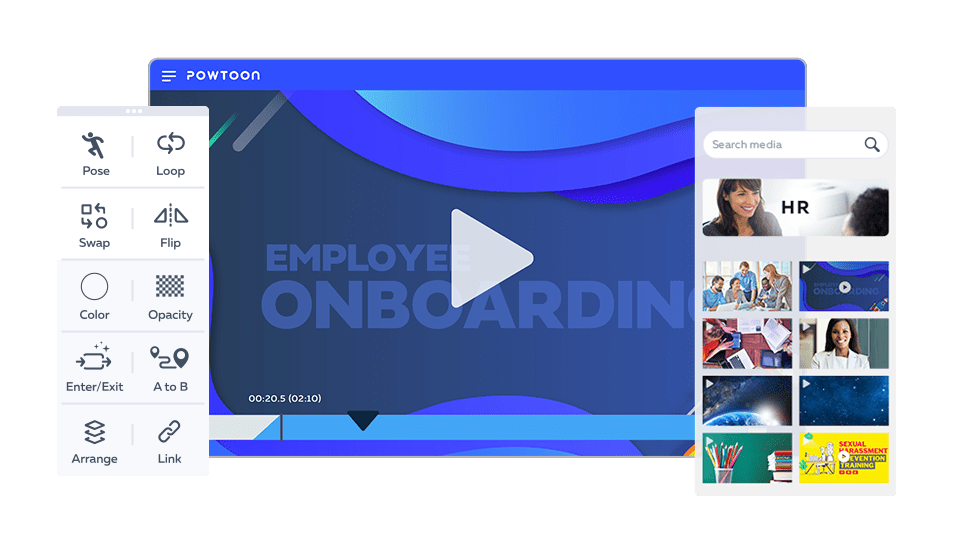
PowToon is a great way to create videos for explanation purposes. If you need a video to serve as a tutorial or teacher then PowToon is definitely the site you want to use. It allows you to use what is essentially a digital version of cut paper stacked on a colorful background. Drag-and-drop editing leaves you with a video reminiscent of the Common Craft style.
You need to be logged in to use this online and it offers a variety of video templates available for different situations like explainer videos, marketing videos, infographic videos, video advertisements, and presentations. It also allows you to create 1: 1, 16: 9 horizontal and 9:16 square videos. With that, you can upload your own video footage or use the built-in video sources from Storyblocks. You can choose to choose from one of PowToon’s many drawings of people and objects, which you can then arrange on a blank canvas or on a colorful background of your choice.
The free version will also leave a Powtoon-branded watermark on your output video, and you can export up to 3 minutes of video in HD quality and you can also download the video as MP4.
Link download: PowToon
6. Video Toolbox

Considered the future of video editing, Video Toolbox is one of the top free online video editing apps, in addition to editing your video files it also analyzes it and gives you high insights about bit rate, codec , frame rate and resolution.
It can also convert your video files to most popular video formats like MKV, MOV, MP4 and AVI. This online platform allows you to upload videos from a computer or from a URL, it can now handle video files up to 1500MB and that still gives you a lot to play and you can merge, cut or trim video files. The editing features are simple and limited but it also allows you to record webcams. One thing is surprisingly there is no watermark and the video quality is very good after cutting the clip with Video Toolbox.
You need to register and activate your account in the email first and then login to enter the main menu. And to be honest, I find this video editor layout outdated and not user-friendly enough. You’ll need to click on the select action to select goal editing. In other cases there will be no real-time preview window to check the editing progress.
Link download: iOS
7. Kizoa

Kizoa is recognized for its extensive set of transition effects and can help you develop professional-style videos with ease. You can create videos on Kizoa with photos, videos and music, add text, special effects, music and transitions to clip polish. Kizoa also supports 4K UHD footage and offers different aspect ratios. You can choose many such as 16: 9, 4: 3, 3: 2, 1: 1 and 9:16, 3: portrait formats. 4 and 2: 3. You can add videos and photos from your computer or from social media accounts like Facebook.
The Kizoa Library has a ton of animations and effects that can be used to customize videos according to the specific needs of specific editing projects. You will easily personalize some of the details of the video clips such as location, size, duration and time, etc. No subscription is required to access all of these astonishing features. So, most professionals as well as beginners prefer to use Kizoa for their regular needs. But if you need to download or share videos, you still need to subscribe.
Without a timeline, simply add your images and videos to the storyboard at the bottom. After that, click the Play button to preview the results. Every time you choose an effect, Kizoa shows how to follow it, which makes it easier for the beginner. But there will be a watermark in the Free plan and the exported video is limited to 720P. You need to upgrade to a paid plan to remove the watermark.
8. Hippo Video

Hippo Video is an all-in-one video marketing platform that also provides video editing tools. You can add your media files from your computer or from Google Drive, but since it is assumed that video formats are limited to mp4, mkv, flv, 3gp and mpg, and the maximum video file supported is 500MB and you can only add one video at import. Besides importing videos, you can also use Video Hippo to record desktop screen, webcam and voice.
The free version offers some basic editing features like split, crop, crop, add text or resize and add a simple title, emoji and caption, but if you want to do it Some professional editing, you may need to recommend it to your friends or upgrade your account.
You need to register this online platform before editing. And there’s no video footage or stock music (it’s possible it’s hidden in Pro editing mode). You can share videos directly to social media platforms like FB, Twitter, YouTube or via email. You can also download the clip to your desk. There is NO watermark in the Free Plan.
