Instead of just using the usual ringing alarm or vibrating mode, the following 10 quirky alarm apps on the phone can make users crazy and force them to wake up. These “sleeping worms” will be forced to follow these apps requests in order to force them to “shut up”.
APK-LIVE will list down every best quirky alarm apps, on both Android and iOS that you cannot missed. Remember, most of this apps are free-download, with ads, so make sure you can use it right. Here is the of list of most used quirky alarm apps on Android and iOS available now. For more news, information and download link, check out our website at APK-LIVE
Top 10 most quirky alarm apps on mobile
Snap Me Up – Alarm goes off only when taking a selfie
Platform: Android
Price: Free download
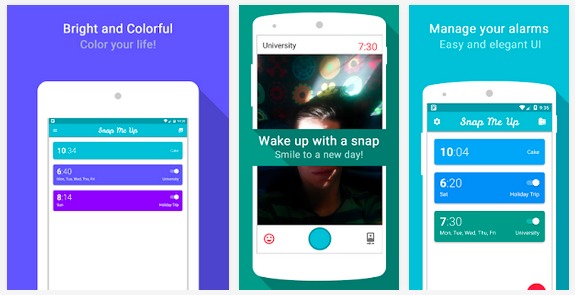
Selfie with eyes closed because you were sleepy, what do you think? Probably not the first thing you’ll want to do when you wake up. However, with Snap Me Up, you will have to do it immediately if you want to turn off the alarm.
Imagine how difficult it is when each morning to turn off the alarm, you have to mobilize all of your body force. But don’t worry, the fact that you smile brightly to take a selfie in the morning will make you happier and more alert!
Link download: here
Barcode Alarm Clock – Want to turn off alarm must scan the correct barcode
Platform: Android, iOS
Price: Free download
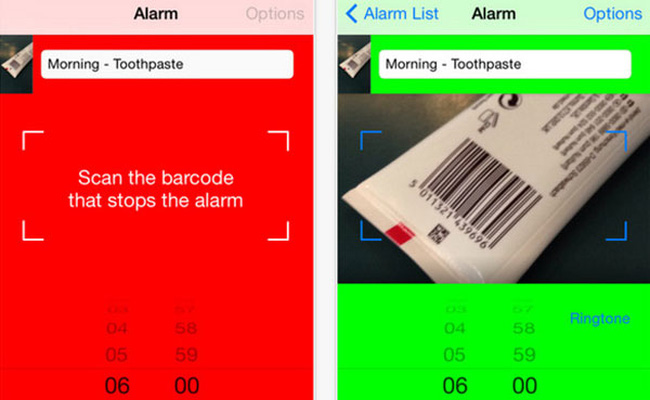
To turn off this alarm, you must scan barcodes of previously saved widgets. Select the code of the things that are far away from your bed to force yourself out of bed such as: toothpaste tube, shampoo, shower gel, or cereal box, coffee box … be amazed at how effective this alarm app is.
Link download: here
Alarmy – Take pictures of objects to turn off the alarm
Platform: Android, iOS
Price: Free download

True to its name (Sleep If U Can – Sleep if you can), Alarmy is rated by many major technology sites as the most effective alarm application today. The alarm is only turned off if you have taken a photo of a previously identified object. Note the same as with the Barcode Alarm Clock app: choose items that are away from your bed!
Link download: here
Mimicker Alarm – Play 3 games if you want to turn off the alarm
Platform: Android
Price: Free download
Mimicker Alarm is a new smart alarm app created by Microsoft. Three challenges that Microsoft forced you to overcome include, taking a selfie of your face, finding objects in a certain color that the app requires, and saying a phrase over and over again. Overcoming these 3 challenges, you will definitely have to be much more alert.
Link download: here
WakeVoice Alarm – voice ringing off
Platform: Android
Price: Free download
As the name suggests, you will turn off this alarm by giving a command to the phone. This alarm app has voice control so you don’t need to fumble around for your phone to turn off the alarm.
Link download: here
Puzzle Alarm Clock – Puzzle
Platform: Android, iOS
Price: Free download
Puzzle Alarm Clock will not stop ringing until you have solved some puzzles like simple calculation or touch your phone with NFC tag. You can set up to solve 1, 2 or 5 puzzles at the same time. Plus, the ringing of this Android app is really horrible and you will have to wish you wished you didn’t have this app installed so you have to wake up now.
Link download: here
I Can’t Wake Up! Alarm Clock – Solve math problems to turn off the alarm
Platform: Android, iOS
Price: Free download
Like Puzzle Alarm Clock, this app asks the user to solve problems, re-scan a barcode on an object in the bathroom, in the kitchen, or play some memory training game. With the ability to report well, this app quickly become the essential application for each person. Alarms is free download for every user, with ads play when you open it.
Link download: here
Sleep As Android – Check the quality of your sleep
Platform: Android
Price: Free download

Not only waking up the user, the smart Sleep as Android app also monitors your sleep habits, wakes the user at the right time and wakes up gently with gradually increasing volume. Sleep As Android also supports features such as asking to solve math problems before turning off alarms, monitoring snoring and recording sleep dreams. Sleep As Android supports Pebble Smartwatch.
Tt turns off if you are lucky enough to be recognized by this app, otherwise you have to take it until it does.
Link download: here
Walk Me Up – Will not stop until you walk
Platform: Android
Price: Free download
Both alarm and help you to be active in the new day, why not? Walk Me Up forces you to walk if you want to turn off the application.
Uhp – Disgraceful app
Platform: Android
Price: Free download

Unique feature of Uhp is that users can set up to “stigmatize” themselves on Facebook or Twitter if they do not wake up on time in the morning. Specifically, if you do not get out of bed and walk with your smartphone, the application will immediately “tip” to your friends on Facebook.
This App helps you to contact with other people via calling system, including practicing to wakeup early everyday. You can even save your information about you sleep habit in a folder, then you can create an album and laugh when reviewing it, or quickly delete them.
Uhp is free download for every user, with ads play when you open it. You can find download link below.
Link download: here
So that it, this is the “Top 10 most quirky alarm apps on mobile”. These apps both Android and iOS have highly download grade on both OS.
For more information, please be sure to check out on our. As we will cover some of the best apps that you cannot be missed.
